Cygwin compiles iperf for windows
Tutorial
The latest iperf is only 3.1.3 from iperf pre-compiled binaries web site up till the present moment (2022/09/15)
But iperf github repository already has 3.11 version (2022/09/15)
So we could use Cygwin to compile latest iperf by ourself
Install Cygwin
Cygwin is a cross-compile tool which could port some useful commands from Linux to Windows platform
Refer to Cygwin to install setup-x86_64.exe
Install Cygwin packages
Choose “gcc”, “make” … etc related packages
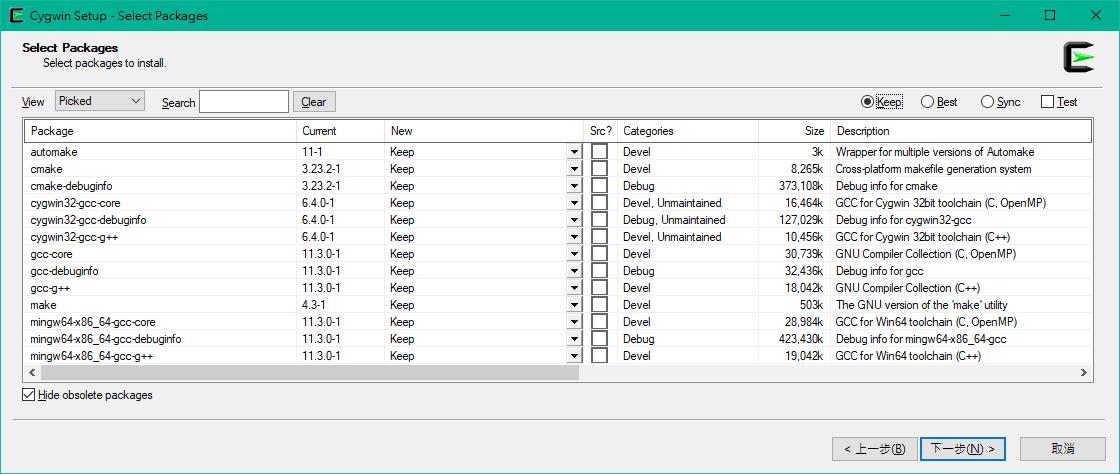
Fetch iperf source code
Takes 3.11 version as example, download source code from 3.11 release
Unzip it in “D:/iperf-3.11_source_code” folder as example
Conpile
Double Click “Cygwin64 Terminal”
1 | cd /cygdrive/d/iperf-3.11_source_code |
Maybe there is libtool: warning: undefined symbols not allowed in x86_64-unknown-cygwin shared libraries; building static only message showed during compiling, but it didn’t make any side effect in this case.
After compile code successfully, then copy below files into same folder :
Copy iperf3.exe from D:\iperf-3.11_source_code\src
Copy cygwin1.dll from C:\cygwin64\bin
Finally, iperf3.exe could run successfully.
Cygwin compiles iperf for windows
https://meowlucian.github.io/Windows/Cygwin/Cygwin-compiles-iperf-for-windows/
