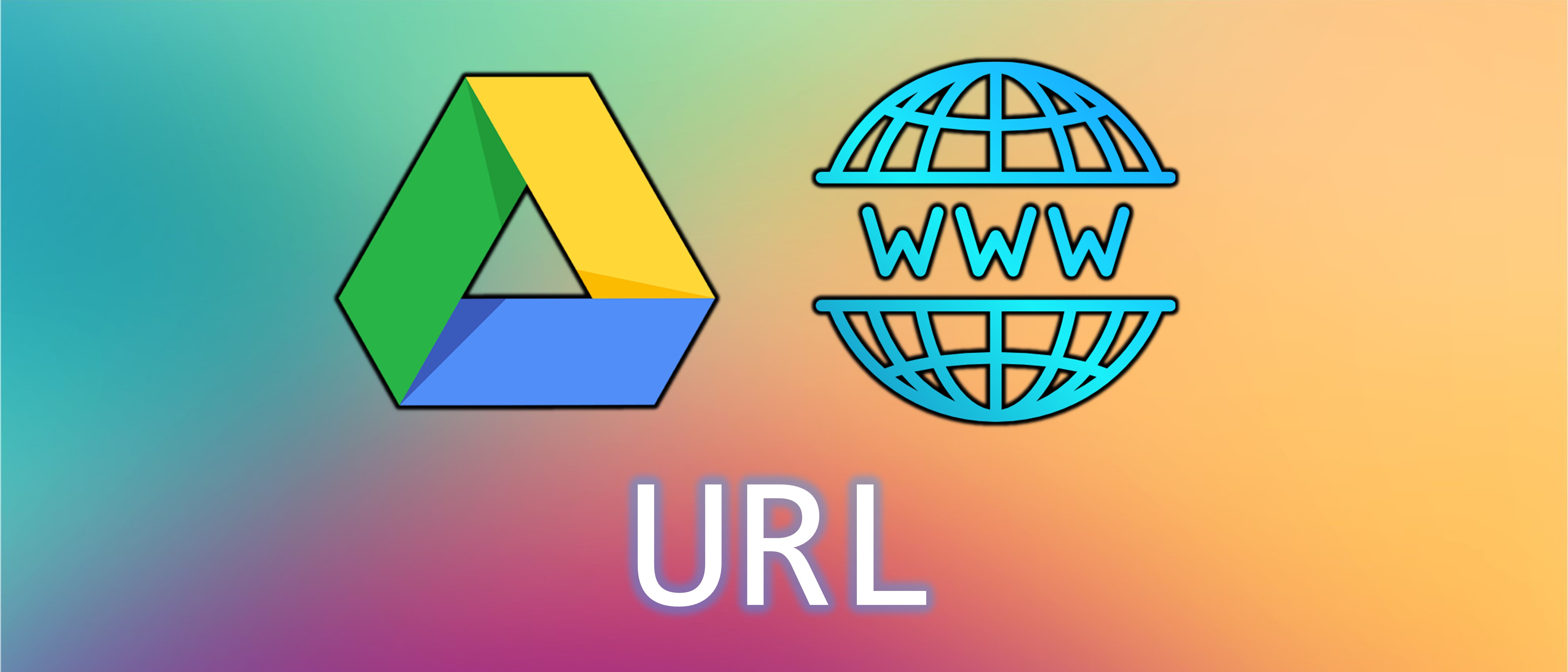Google 雲端硬碟外連 Url 並下載 (Google Drive Url && Download)
找出 Google 雲端硬碟的資料外連網址 Url 並下載。
找出外連網址 (適用 100M size 以下檔案)
開啟共用後,網址由以下組成:
- https://drive.google.com/file/d/
id/view?usp=sharing
其中 id 為33個英文+數字符號等組成。
將網址改成以下:
- https://drive.google.com/uc?export=download&id=
id
即可將雲端資料使用於個人網頁、部落格顯示。
gdown
Installation
1 | pip install gdown |
安裝過程可能會遇到 No module named setuptools
只要再安裝 python-setuptools
1 | sudo apt-get install -y python-setuptools |
Usage command
1 | gdown `id` |
Google 雲端硬碟外連 Url 並下載 (Google Drive Url && Download)