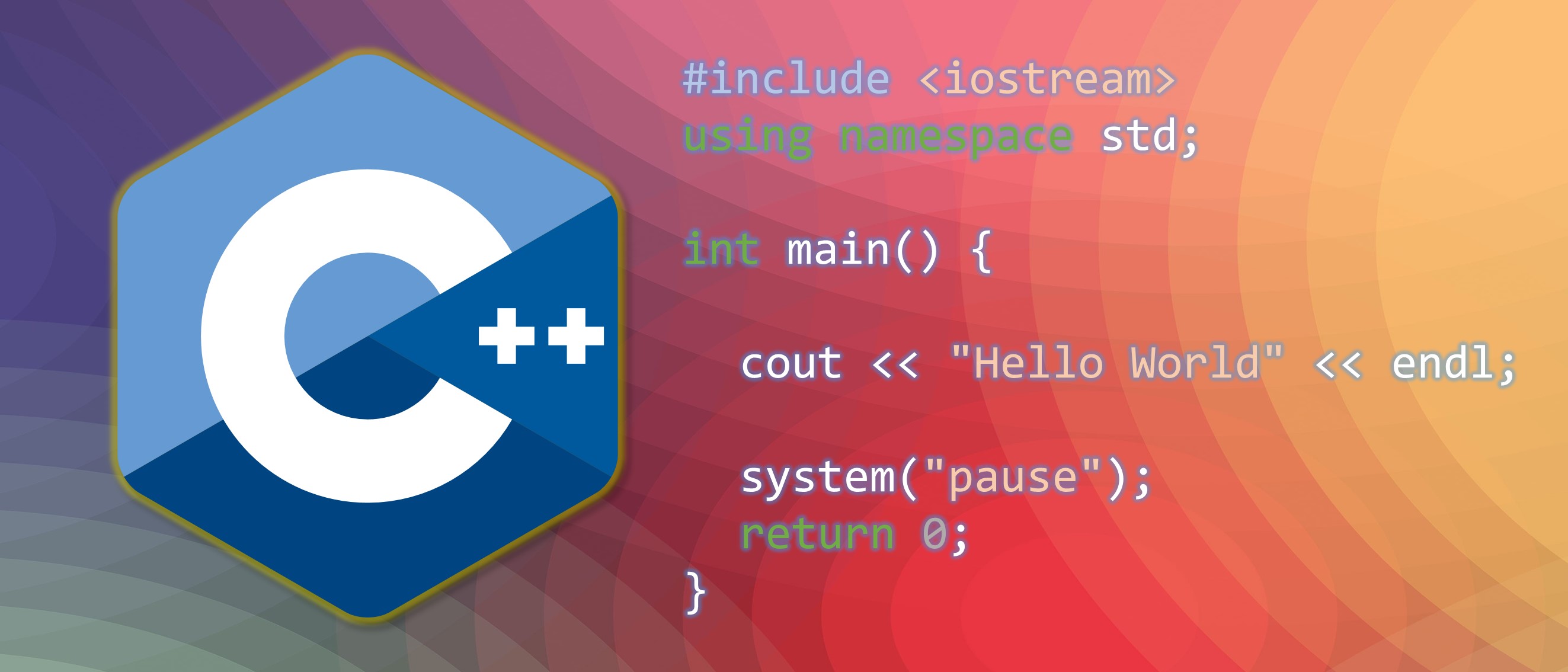向量容器 教學與筆記。
說明
vector 與 array 類似,使用連續的記憶體空間。不過 array 一經宣告,記憶體空間即為固定。而 vector 可以動態配置、不需明確指定記憶體大小。
vector & iterator (向量容器與疊代器)
1
2
3
4
5
6
7
8
9
10
11
12
13
| #include <iostream>
#include <vector>
using namespace std;
int main() {
vector<int> x = {1, 2, 3};
for(vector<int>::iterator p = x.begin(); p != x.end(); p++) {
cout << *p << endl;
}
return 0;
}
|
1
2
3
4
5
6
7
8
9
10
11
12
13
| #include <iostream>
#include <vector>
using namespace std;
int main() {
vector<int> x = {1, 2, 3};
for(auto p = x.begin(); p != x.end(); p++) {
cout << *p << endl;
}
return 0;
}
|
- 提供非成員函式 begin 和 end,比較有彈性的寫法
1
2
3
4
5
6
7
8
9
10
11
12
13
| #include <iostream>
#include <vector>
using namespace std;
int main() {
vector<int> x = {1, 2, 3};
for(auto p = begin(x); p != end(x); p++) {
cout << *p << endl;
}
return 0;
}
|
此例 auto 不能自動辨別原始記憶體位置而為複製品,不能直接對原始值修改。
1
2
3
4
5
6
7
8
9
10
11
12
13
| #include <iostream>
#include <vector>
using namespace std;
int main() {
vector<int> x = {1, 2, 3};
for(auto c : x) {
cout << c << endl;
}
return 0;
}
|
1
2
3
4
5
6
7
8
9
10
11
12
13
14
15
16
17
| #include <iostream>
#include <vector>
using namespace std;
int main() {
vector<int> x = {1, 2, 3};
for(auto &c : x) {
++c;
}
for(auto &c : x) {
cout << c << endl;
}
return 0;
}
|
erase 函數用法
1
2
3
4
5
6
7
8
9
10
11
12
13
14
| #include <iostream>
#include <vector>
using namespace std;
int main() {
vector<int> nums = {1, 2, 2, 3, 4, 5};
for (auto p = begin(nums); p != end(nums); p++) {
if (*p == 2)
nums.erase(p);
}
return 0;
}
|
因為 earase 結束後,p 變成了空指標,p++ 就產生了錯誤。
1
2
3
4
5
6
7
8
9
10
11
12
13
14
| #include <iostream>
#include <vector>
using namespace std;
int main() {
vector<int> nums = {1, 2, 2, 3, 4, 5};
for (auto p = begin(nums); p != end(nums); p++) {
if (*p == 2)
p = nums.erase(p);
}
return 0;
}
|
erase() 返回的值是一個迭代器,指向刪除元素的下一個元素;如果是 remove() 刪除某範圍內的元素時,返回值也是一個迭代器,指向最後一個刪除元素的下一個元素。
此例不能連續刪除兩個 2。 原因是 erase 後,p 已經指向下一個元素了,即 1->2->3->4->5,不應該再 p++,否則會跳過下一個元素,即連續兩個 2 時跳過了第二個 2。可改為以下 :
1
2
3
4
5
6
7
8
9
10
11
12
13
14
15
16
| #include <iostream>
#include <vector>
using namespace std;
int main() {
vector<int> nums = {1, 2, 2, 3, 4, 5};
for (auto p = begin(nums); p != end(nums); ) {
if (*p == 2)
p = nums.erase(p);
else
p++;
}
return 0;
}
|
1
2
3
4
5
6
7
8
9
10
11
12
13
14
15
16
| #include <iostream>
#include <vector>
using namespace std;
int main() {
vector<int> nums = {1, 2, 2, 3, 4, 5};
for (auto p = begin(nums); p != end(nums); p++) {
if (*p == 2) {
p = nums.erase(p);
p--;
}
}
return 0;
}
|
remove 函數用法
1
2
3
4
5
6
7
8
9
10
11
12
13
14
15
16
17
| #include <iostream>
#include <vector>
#include <algorithm>
using namespace std;
int main() {
vector<int> nums = { 1, 2, 2, 3, 4, 5 };
vector<int>::iterator pend = remove(begin(nums), end(nums), 2);
for (auto c = begin(nums); c != pend; c++)
cout << *c << endl;
return 0;
}
|
remove() 同樣返回一個指標,指向刪除元素後、最後值的下一個元素。